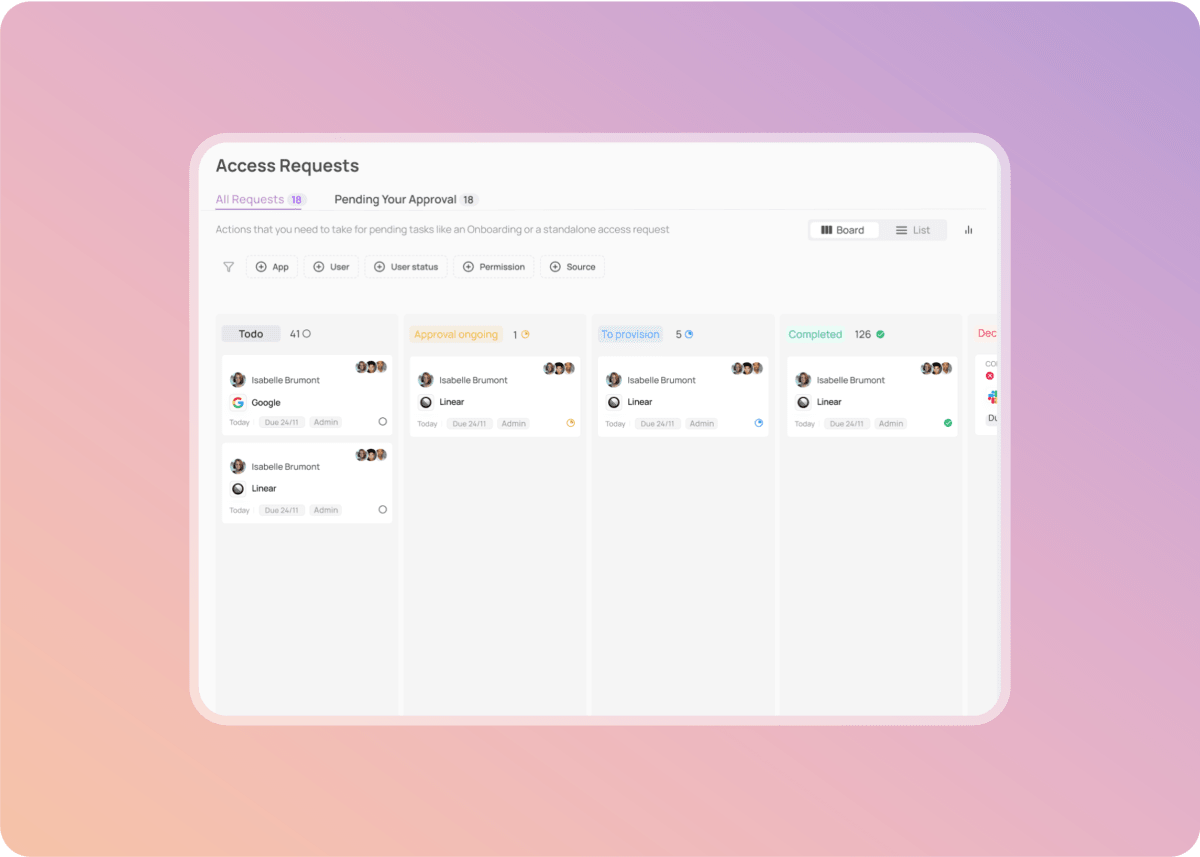We’ve upgraded our Slack integration to now support both standard and Enterprise Grid workspaces via OAuth. This update ensures seamless connectivity and workflow automation for all Slack users, regardless of your plan or workspace type.
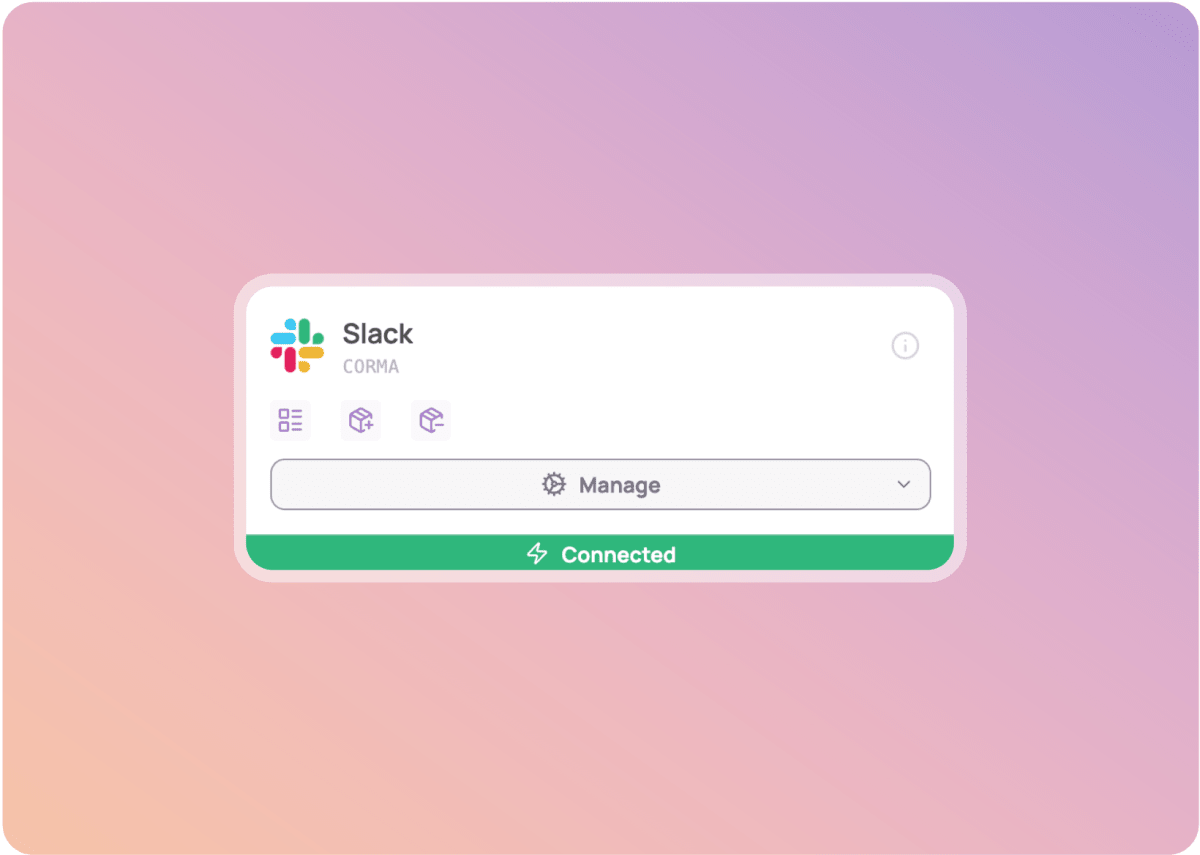
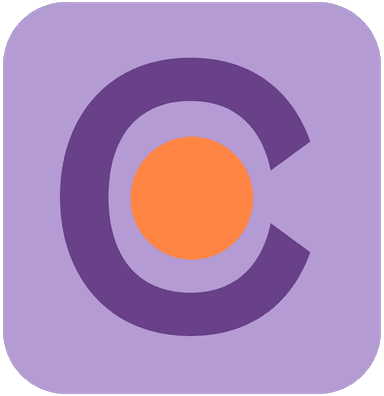
What did we  this month?
this month?
We’ve upgraded our Slack integration to now support both standard and Enterprise Grid workspaces via OAuth. This update ensures seamless connectivity and workflow automation for all Slack users, regardless of your plan or workspace type.
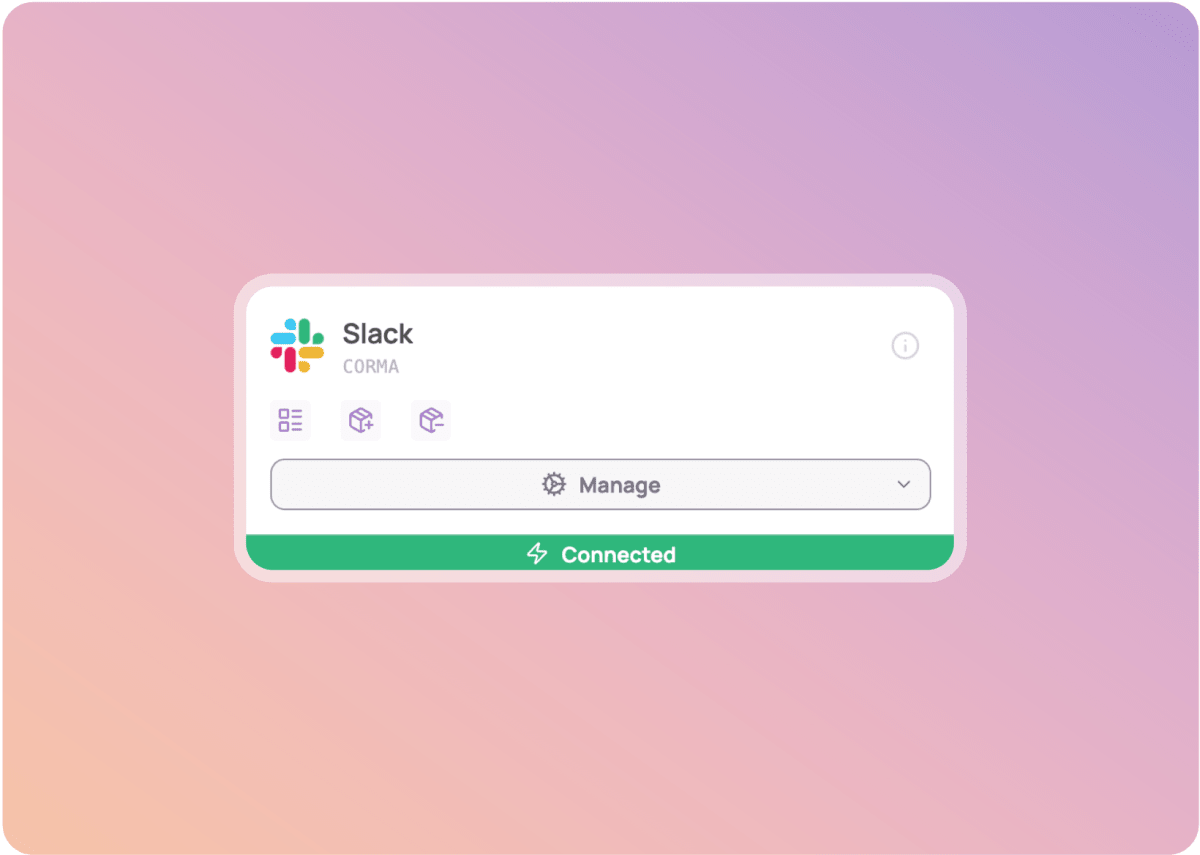
Corma’s GitHub integration now goes further. In addition to assigning and revoking repository access, adjusting roles and permissions, and managing team memberships directly from Corma, you can now authenticate via OAuth, automate user provisioning and deprovisioning, add users to groups, and use the integration with any paid GitHub plan, not just Enterprise.
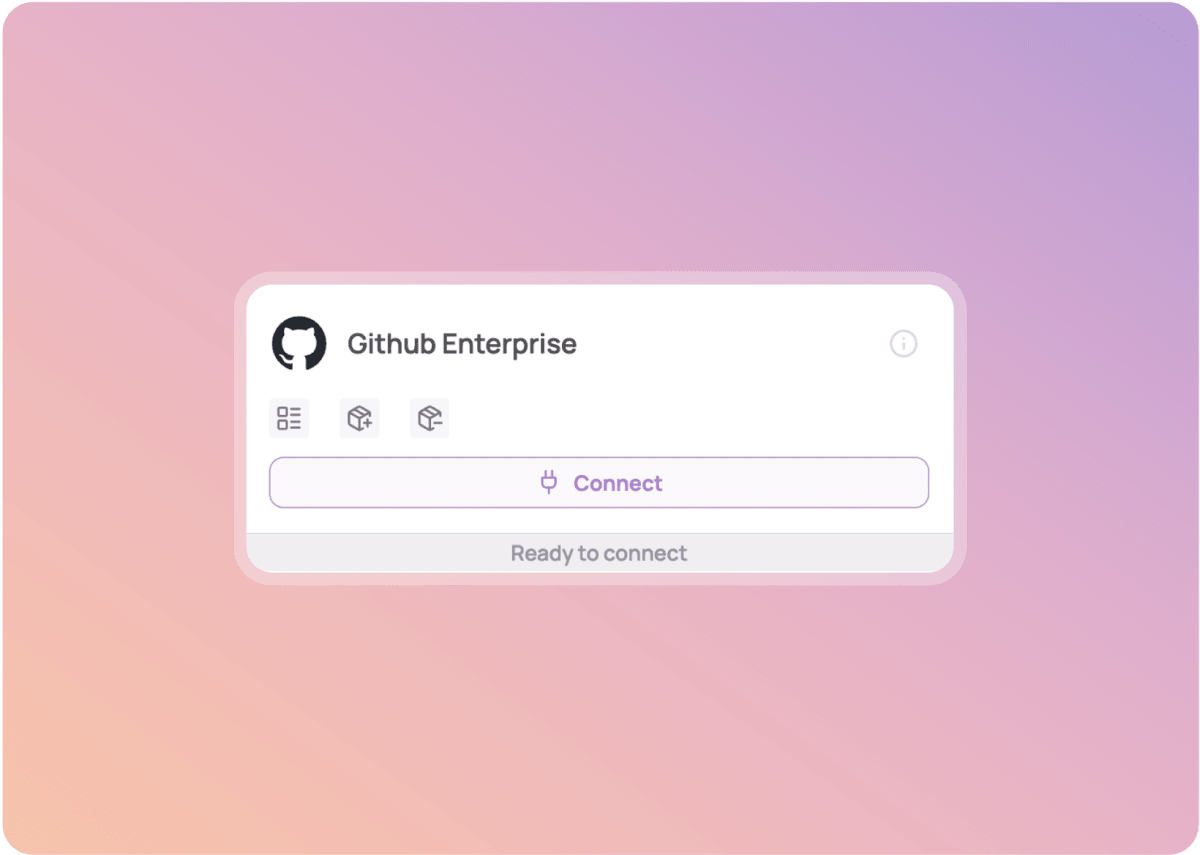
With the new AI invoice import, you can now easily upload your contracts and invoices directly from an app Expense tab in Corma. Choose the AI provider you prefer, upload your invoices, and Corma will take care of the rest.
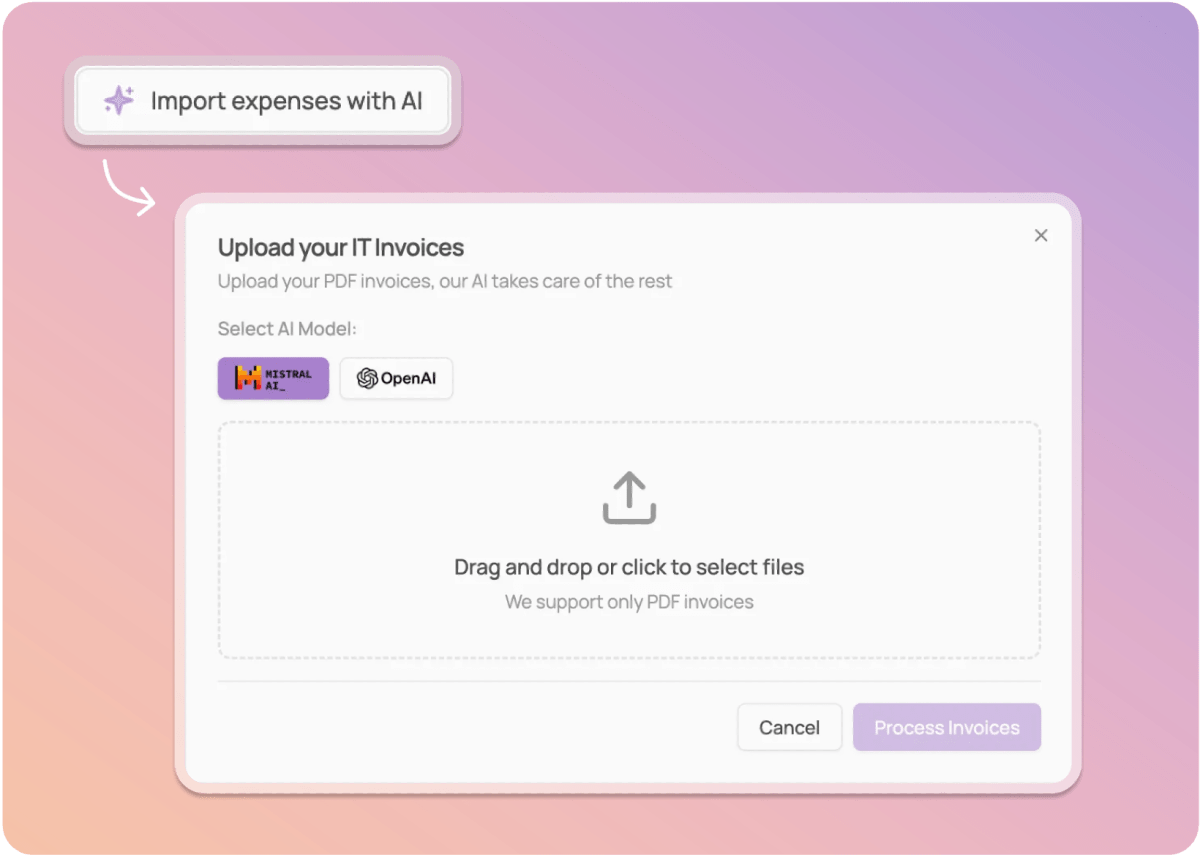
Corma now integrates with Gong, giving you full control over user access and permissions. Add users to group lists, provision or deprovision accounts, and manage roles and permissions centrally. You can also track last activity to ensure access is aligned with actual usage, helping you streamline administration and maintain security across your Gong environment.
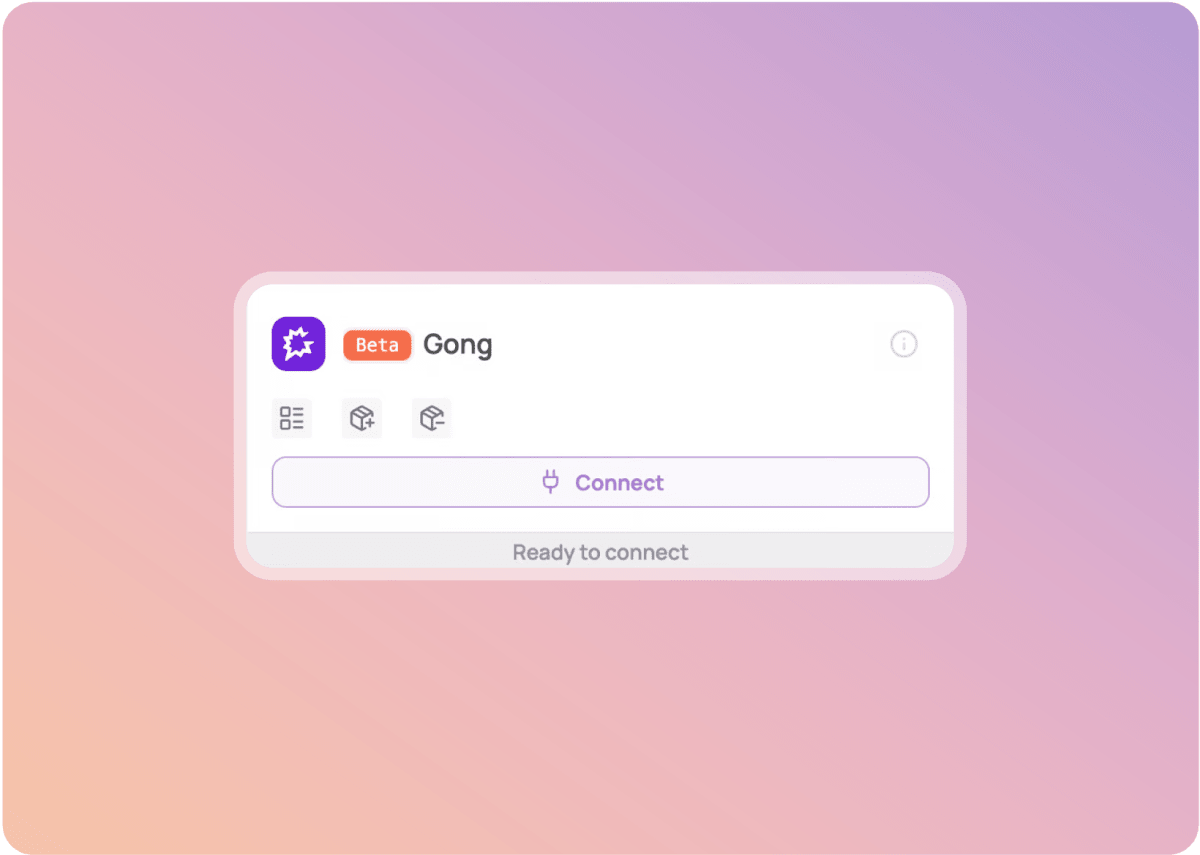
We have introduced a clear distinction between license types and roles in every app page to simplify access management:
License types define what kind of seat or usage rights a user consumes
Roles define the permissions and responsibilities a user has within an application
This split ensures better visibility, easier reporting, and more accurate management of costs and access rights across your applications.
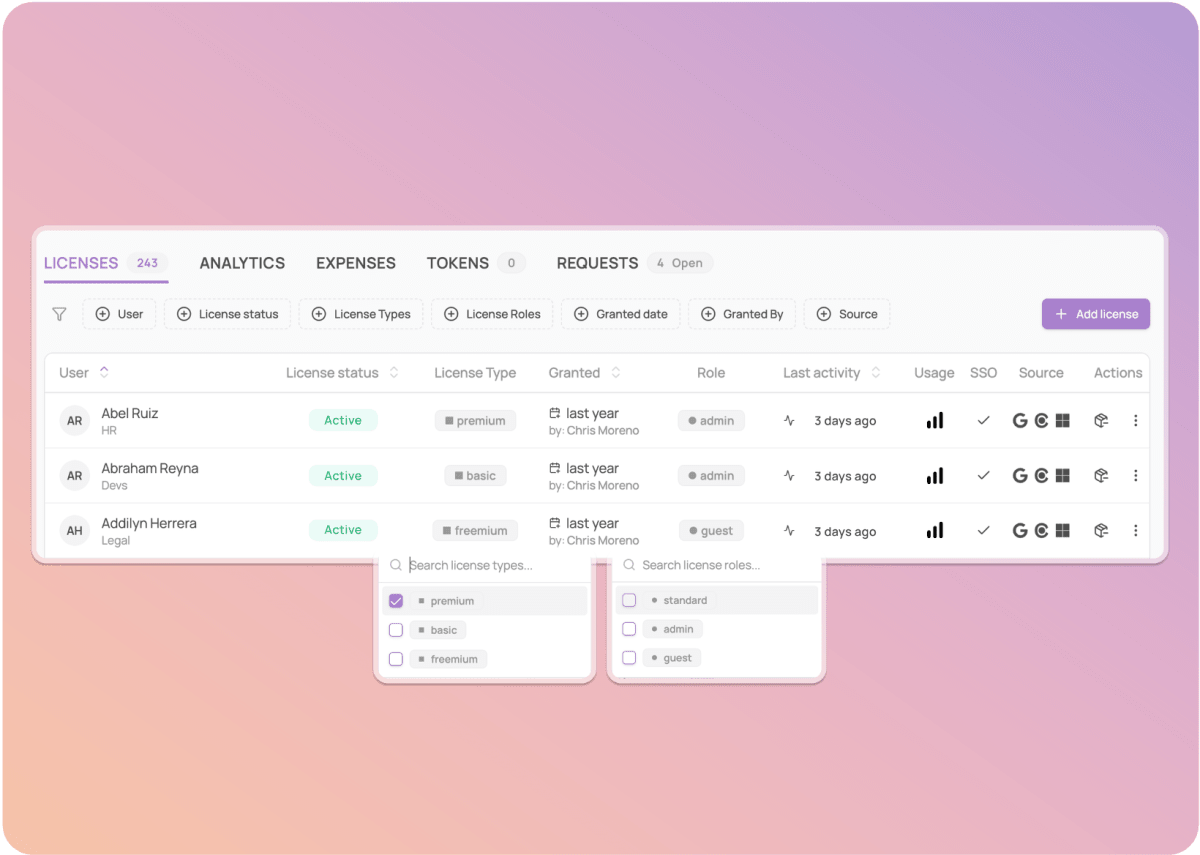
Corma now integrates with Tableau, allowing you to collect and synchronize licenses seamlessly. Manage provisioning and deprovisioning centrally to keep your Tableau environment up to date, reduce administrative overhead, and ensure that access is always aligned with your policies.
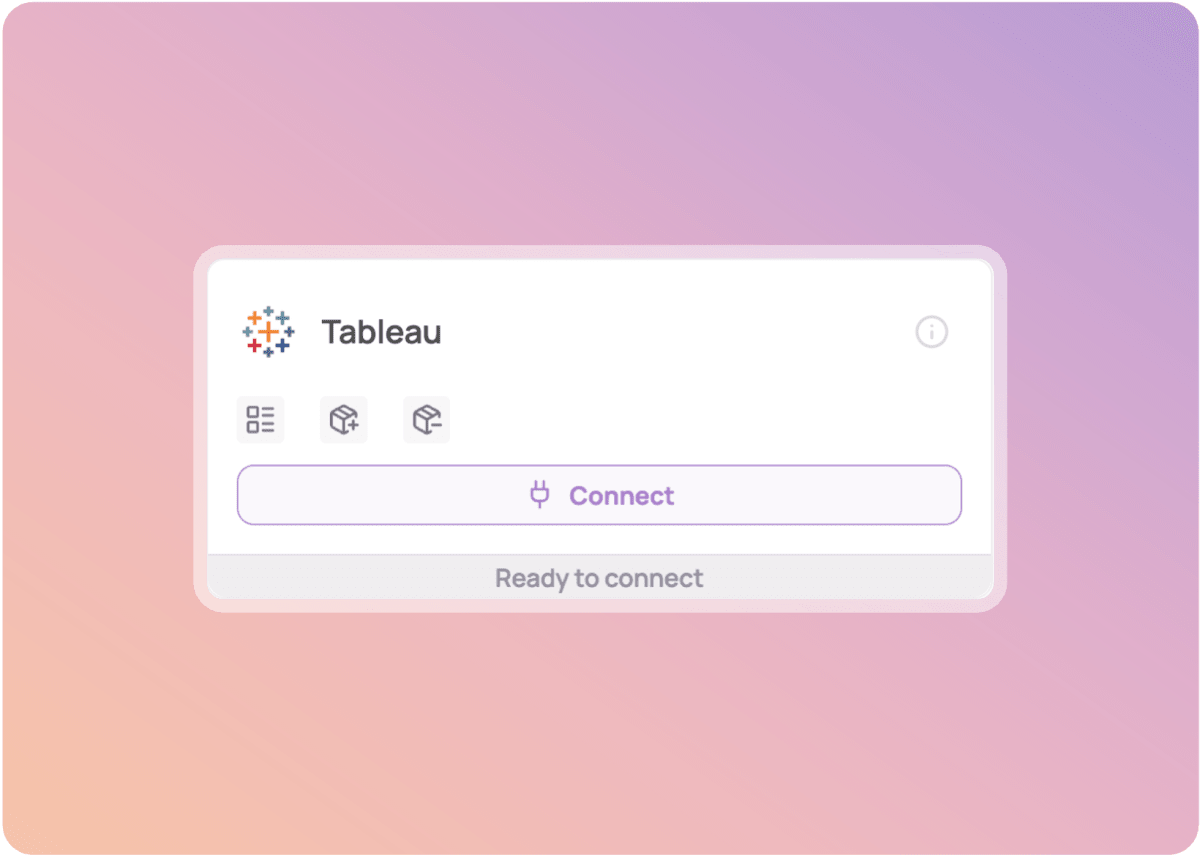
With the new Payhawk integration, app-related expenses are automatically collected and synced into Corma, giving you a clear view of transactions and making reconciliation with application usage easier. In addition, Corma connects to Payhawk to synchronize licenses and manage on and offboarding, helping you keep access up to date while reducing manual work.
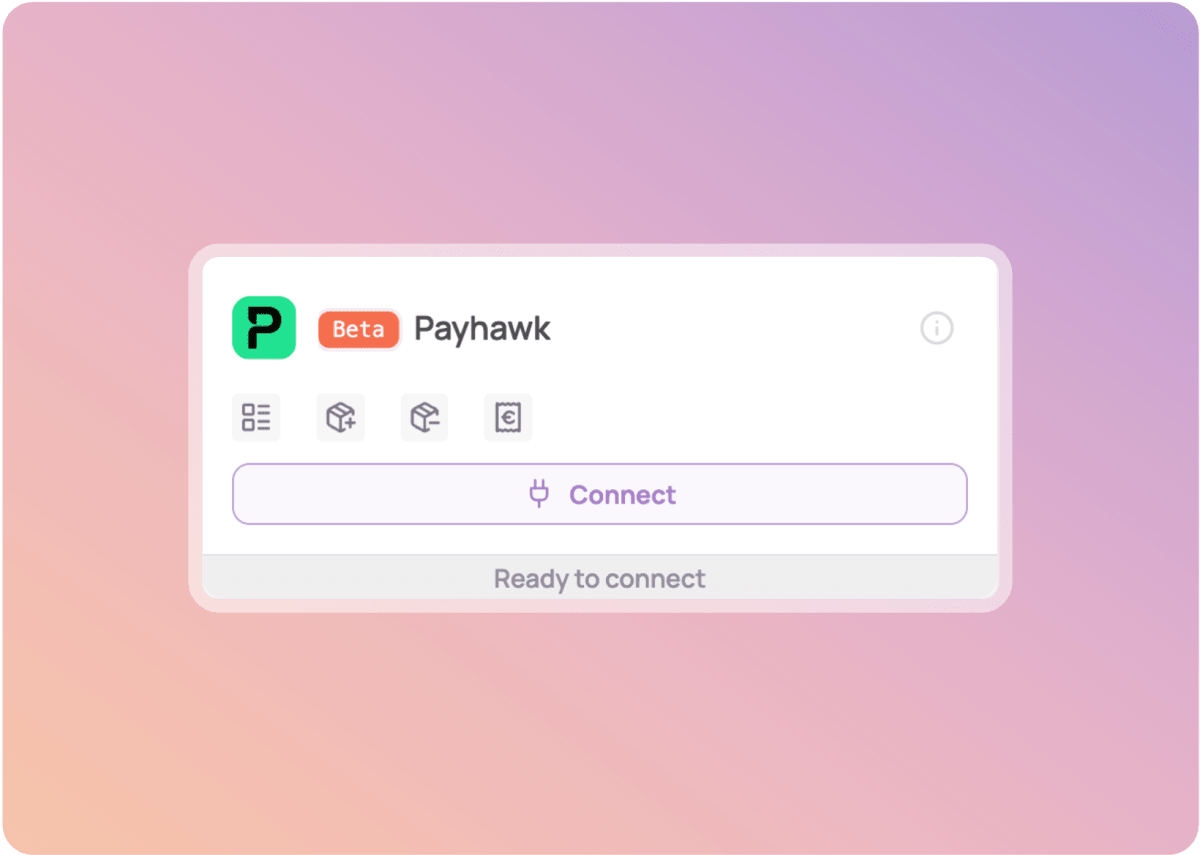
We are introducing Reporting Analytics, a new way to request tailored insights directly from the Overview page.
On-Demand Reports: Access a new “Get more insights” button at the top right of the Overview page to request deeper analytics.
Pre-Made Options: Choose from ready-made report templates designed to surface the most relevant metrics for IT, security, and finance teams.
Custom Requests: Submit fully custom reporting requests through the form to receive personalised insights, handled by the Corma team.
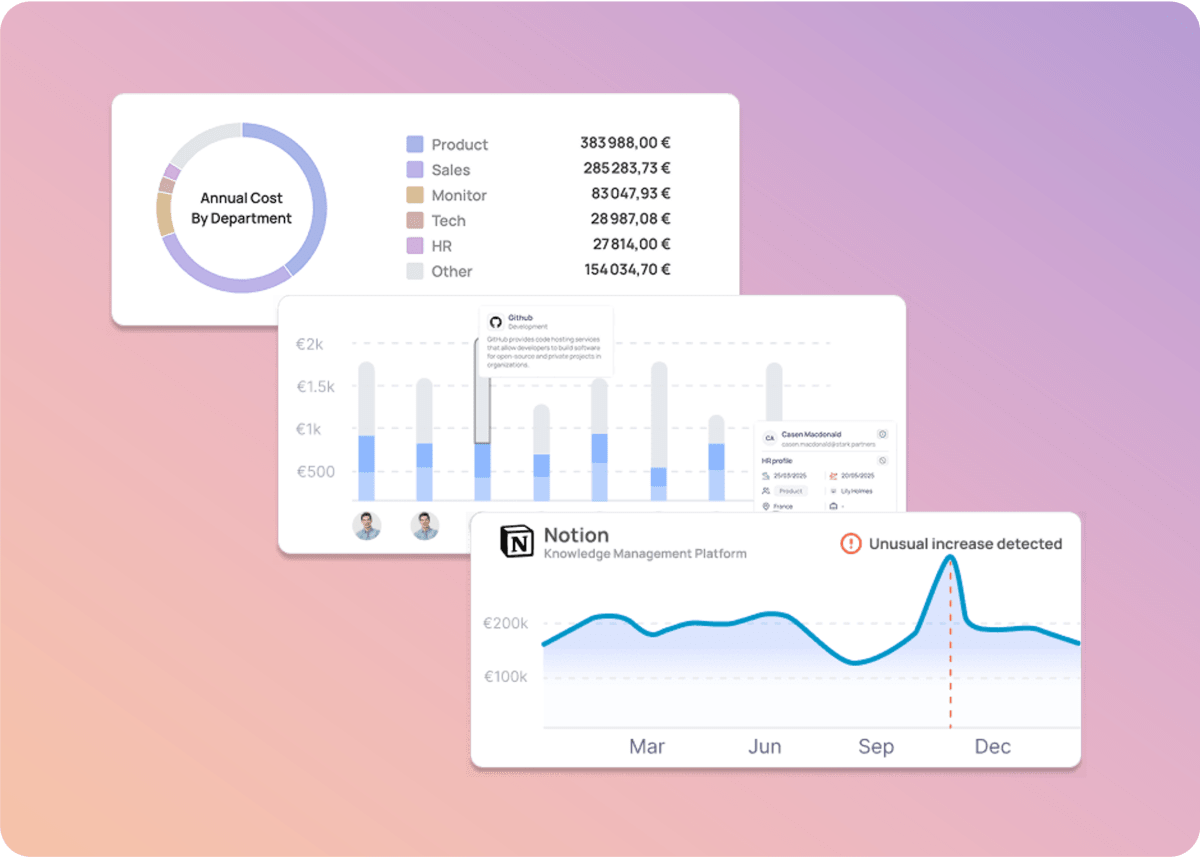
We have introduced a redesigned Overview page to give IT teams a clearer, more actionable snapshot of their IT environment.
IT Metrics at a Glance: Track active users, apps detected, licenses, and shadow IT in real time.
Pending Tasks: Review security risks, upcoming contract renewals, license mismatches, and onboarding/offboarding workflows all in one place.
Core Insights: Identify top used apps, unused licenses, and IT spend trends to drive smarter decisions.
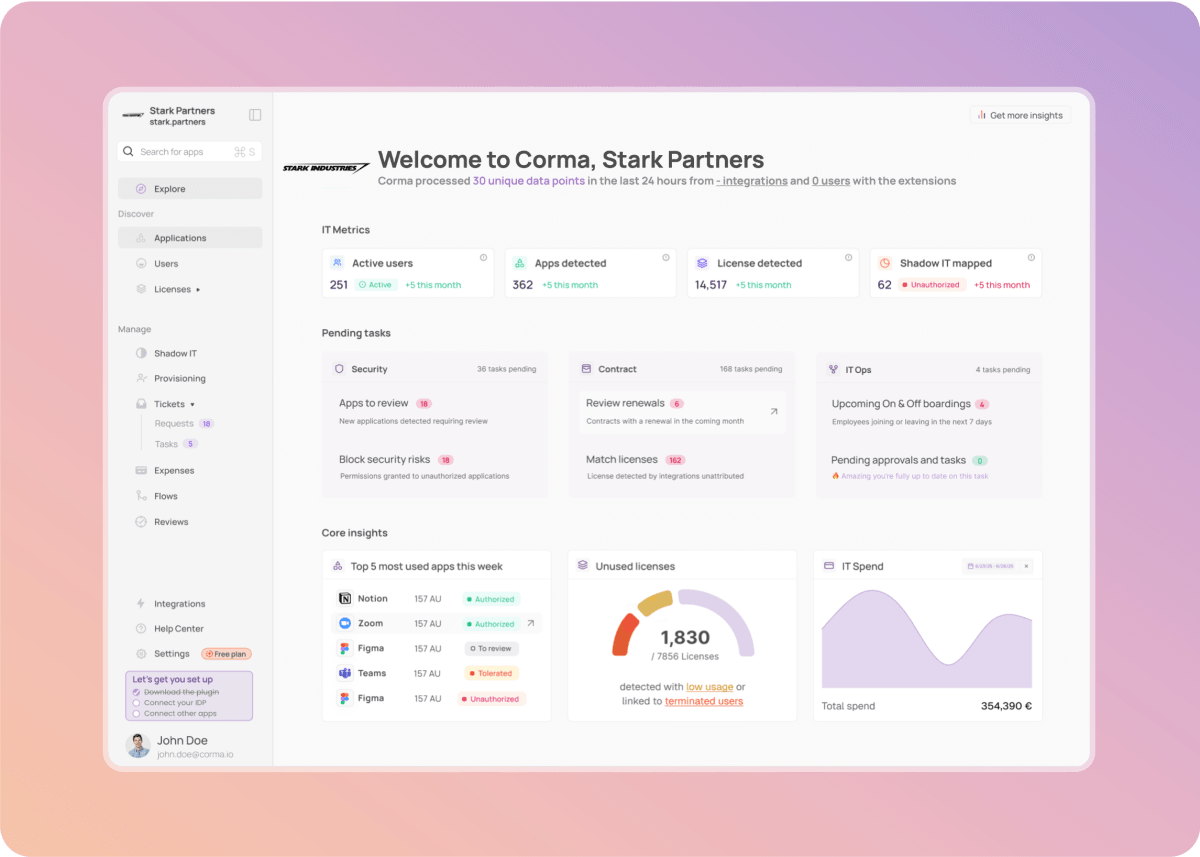
Corma now integrates with Freshservice, Freshdesk, and Freshcaller, allowing you to synchronize licenses across the Freshworks suite. Manage provisioning and deprovisioning centrally in Corma to keep your Fresh environments up to date, reduce administrative overhead, and ensure that access is always aligned with your policies.
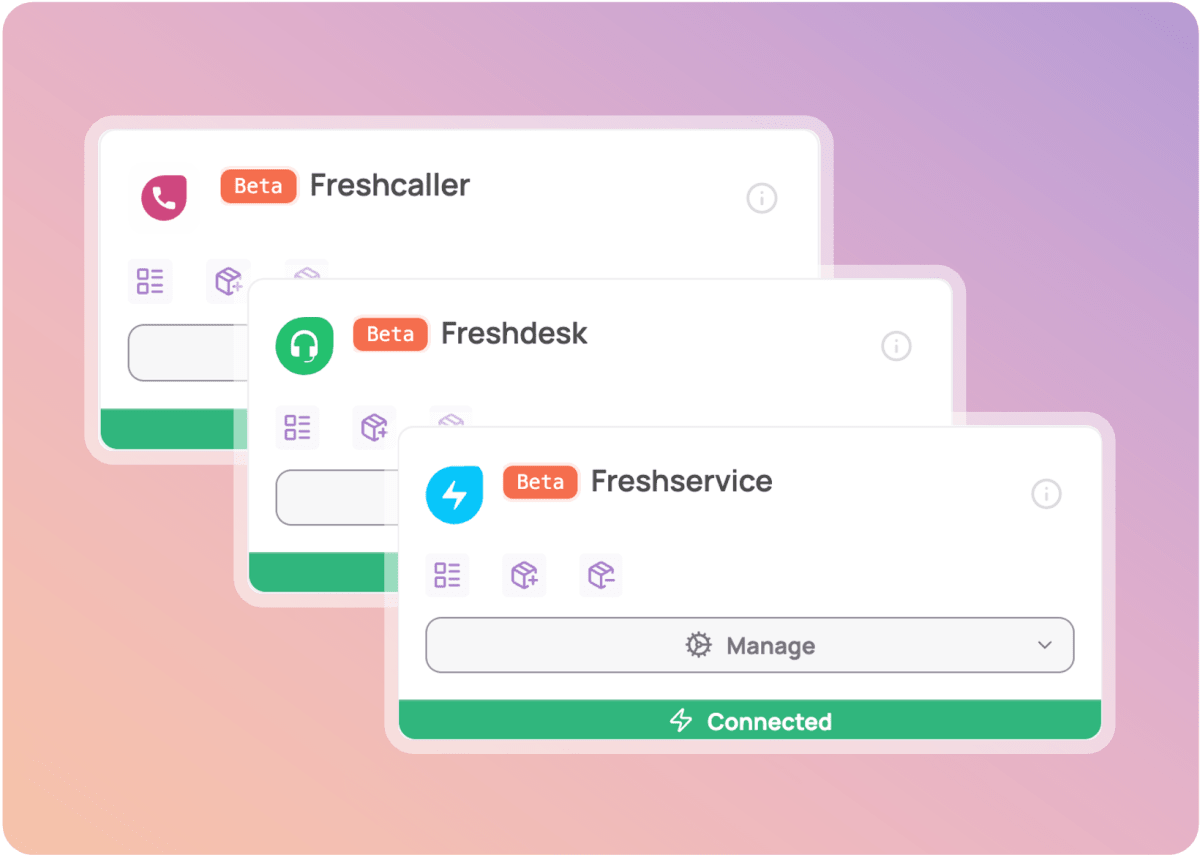
The App-specific page has been redesigned for clearer visibility and richer context. You can now view ownership, security, contracts, and costs alongside a complete license overview, all in one streamlined layout.
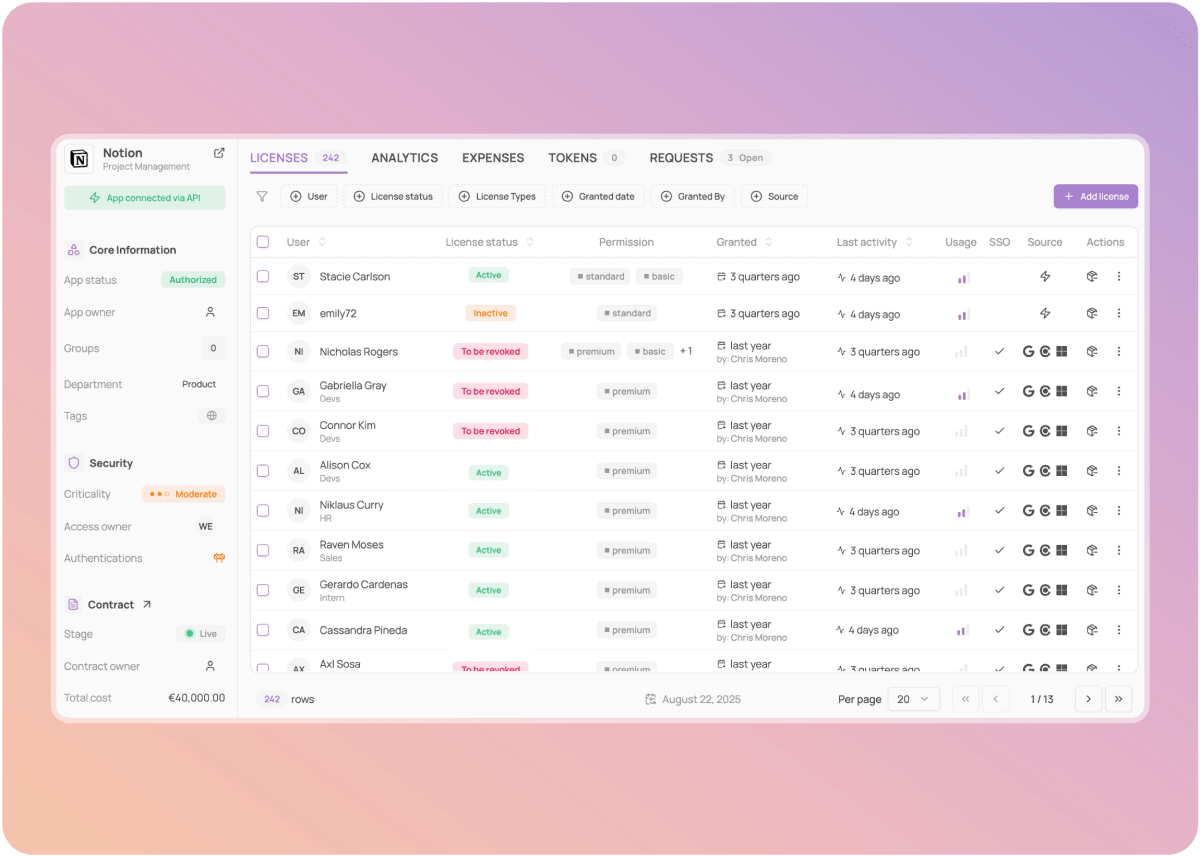
Our new Yoobic integration allows seamless synchronization of licenses into Corma. Deprovisioning is already available, ensuring that offboarding happens effortlessly and that only the right people retain access. Provisioning will be added soon, completing the full license lifecycle within Corma.
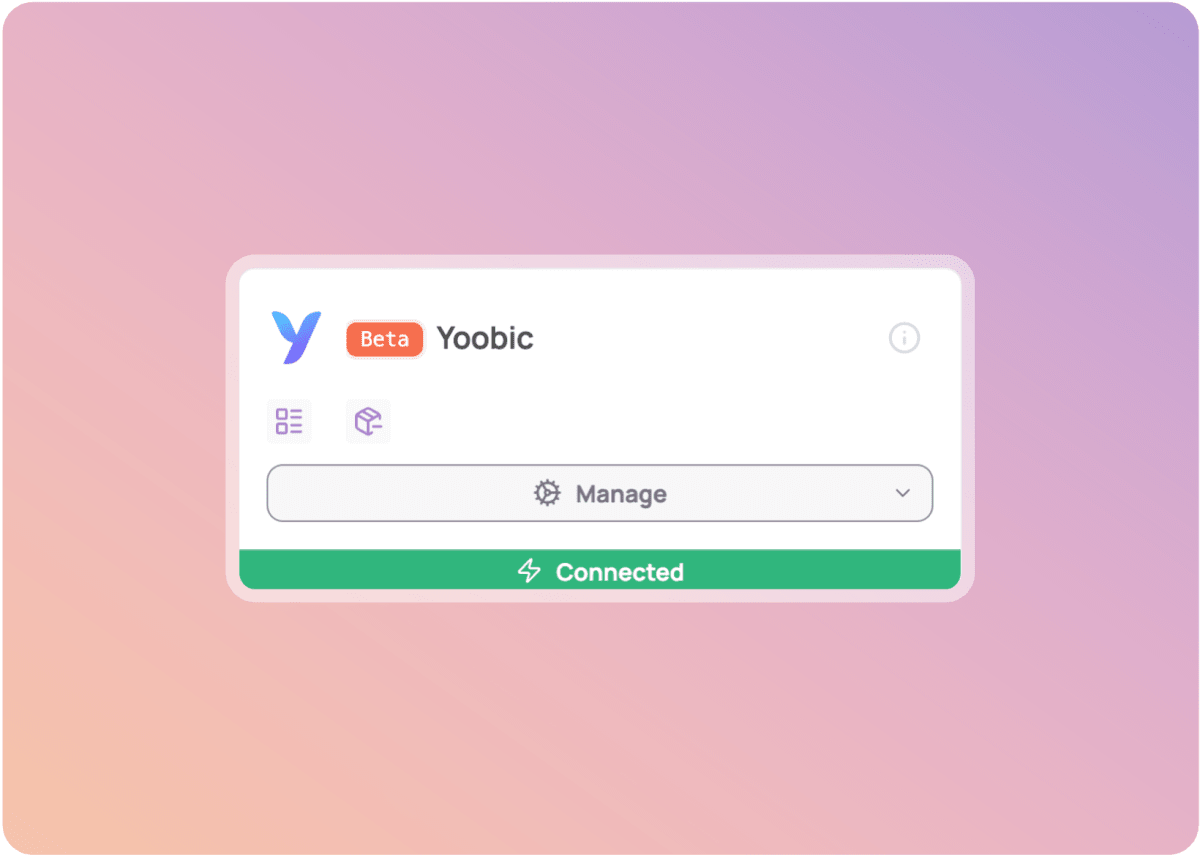
We have redesigned how license types are managed to give you more flexibility and control.
Multiple License Types per License: You can now attribute more than one license type to the same license, providing more accurate representation of roles and permissions.
Configurable in App Settings: Define and manage license types directly within app settings.
Bulk Edit of License Types: Quickly update multiple licenses at once for faster management.
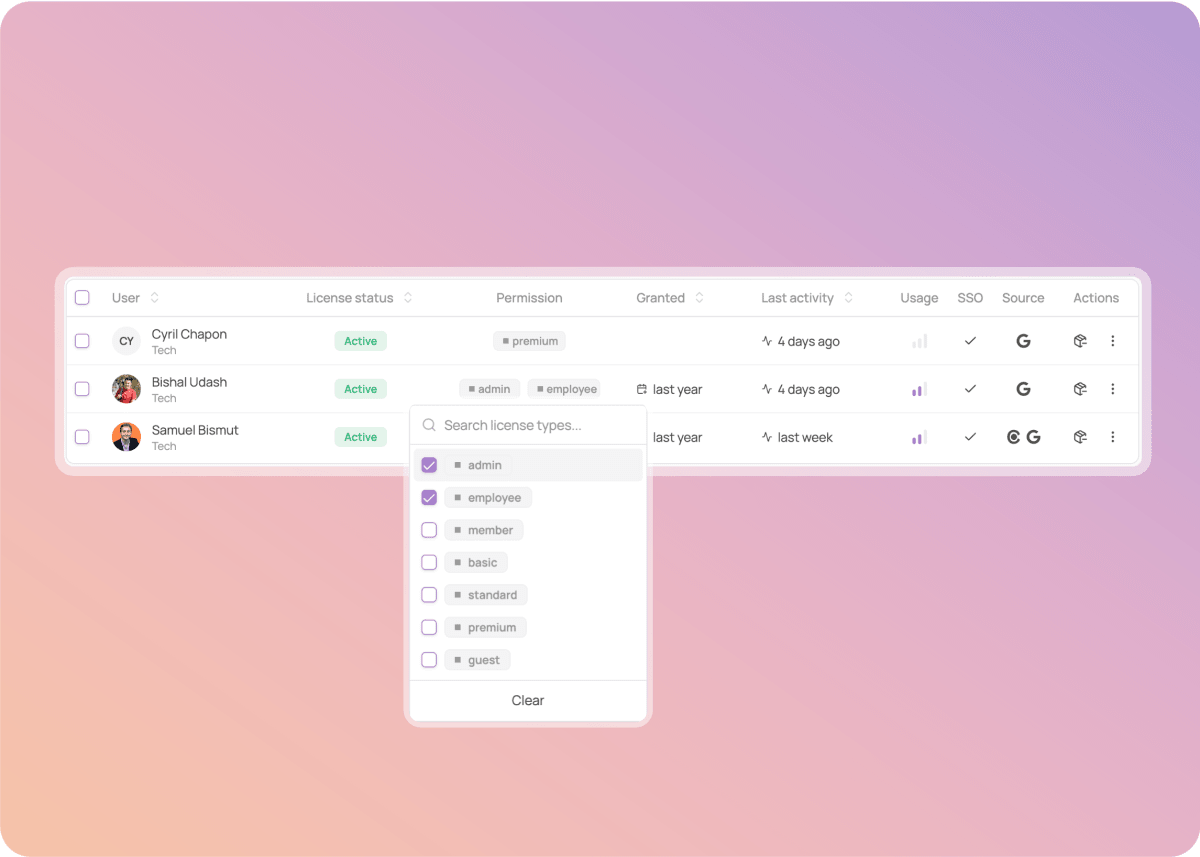
You can now connect Canva to Corma to automatically collect and synchronize licenses. This integration is available exclusively for Canva Enterprise users. Provision new licenses for incoming team members or deprovision them during offboarding, all from within Corma, ensuring an up-to-date view of your Canva environment.
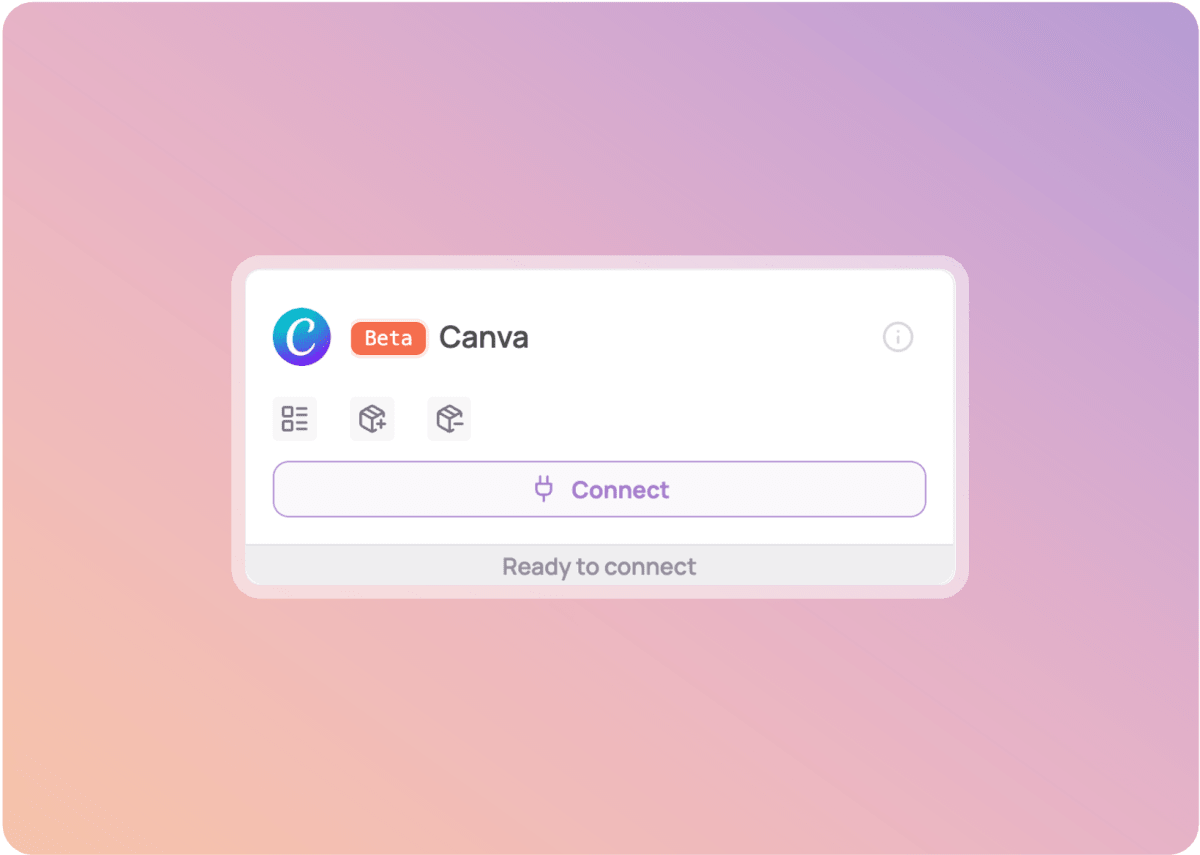
The User-specific page has been redesigned for clearer visibility and faster actions. You can now access complete profile information (IDP, HR, groups, manager) alongside a detailed license view showing status, permissions, activity, usage, and source in one streamlined layout.
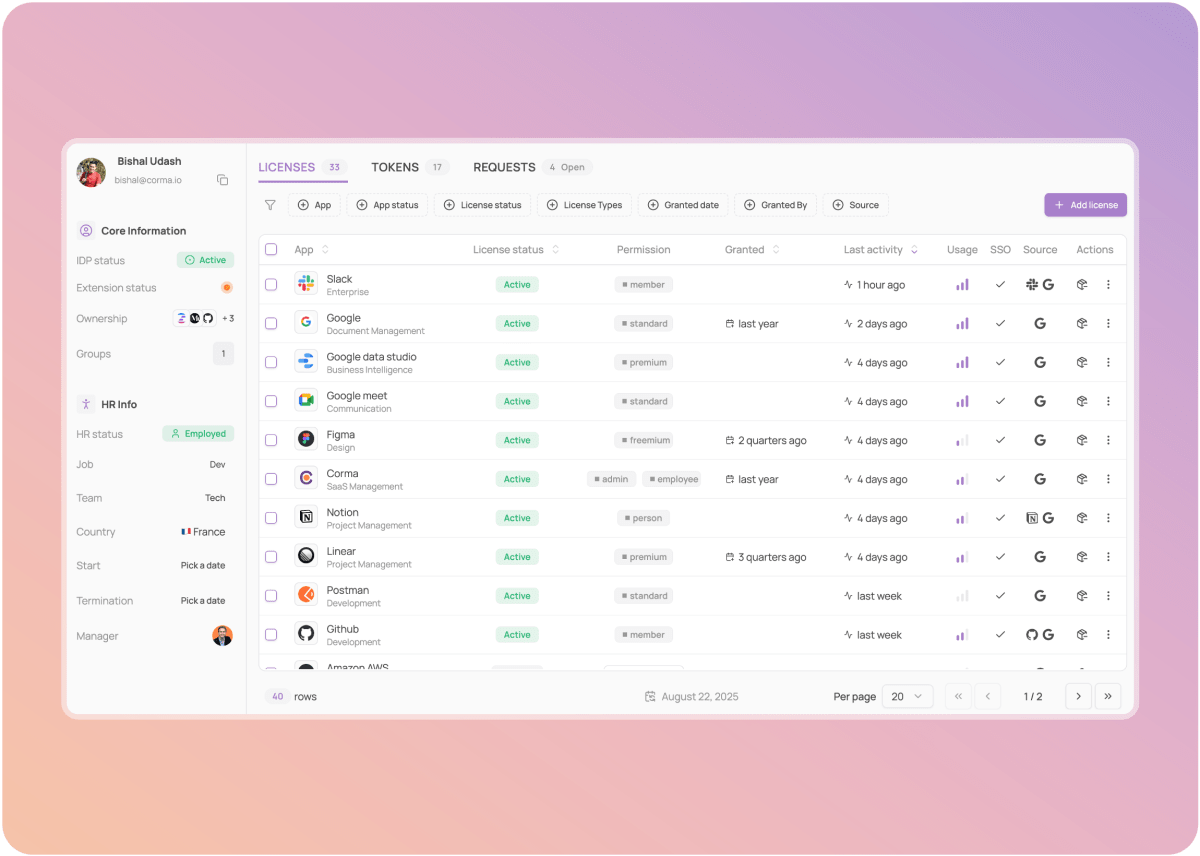
Connect Datadog to Corma and get a full picture of all users with an access to your Datadog workspace and their last activity.
Automate the provisioning and deprovisioning of Datadog licenses in one click at On & Offboardings.
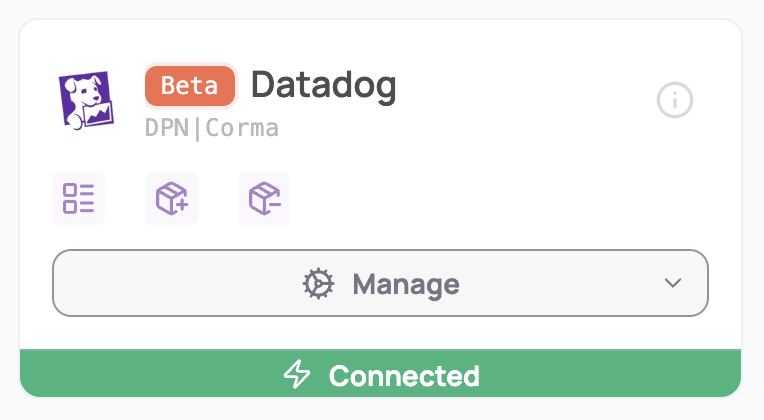
Instantly revoke licenses from Corma from any place in the app. When you’re reviewing terminated or inactive licenses, you can now instantly decide to revoke them from Corma in just one click and reduce security risk all while cutting costs.
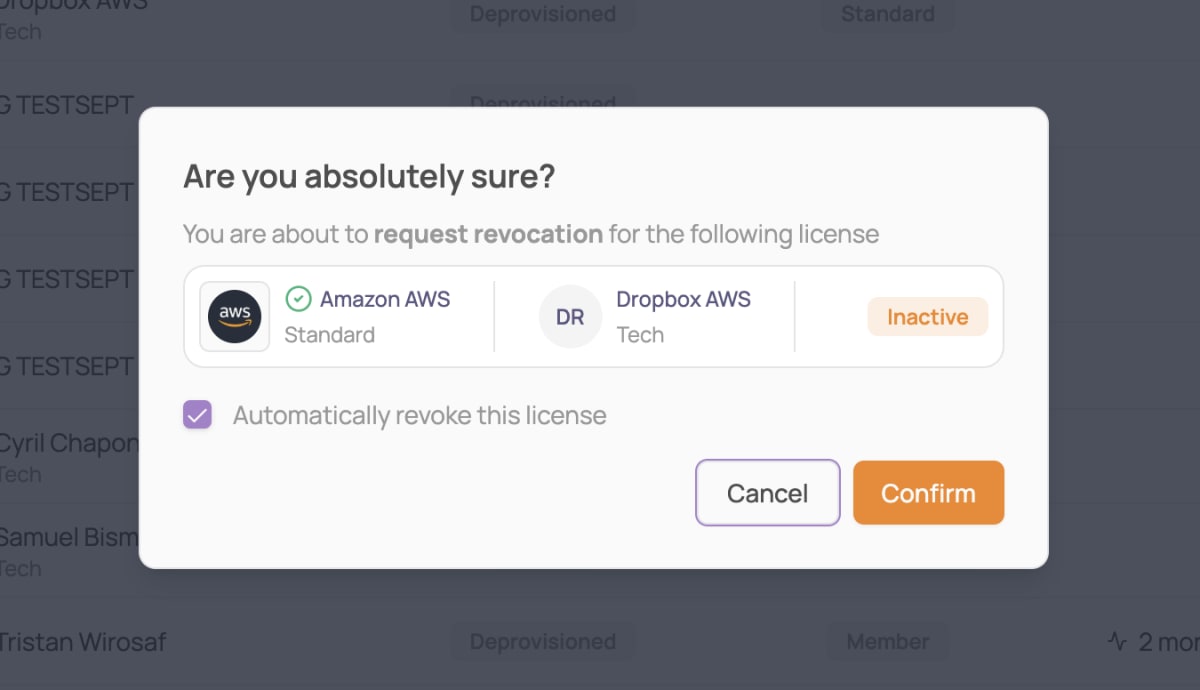
Connect AWS to Corma and get a full picture of all users with an access to your AWS workspace, their last activity, groups and permissions.
Automate the provisioning and deprovisioning of AWS licenses including the attribution of groups and send of one time password at onboarding.
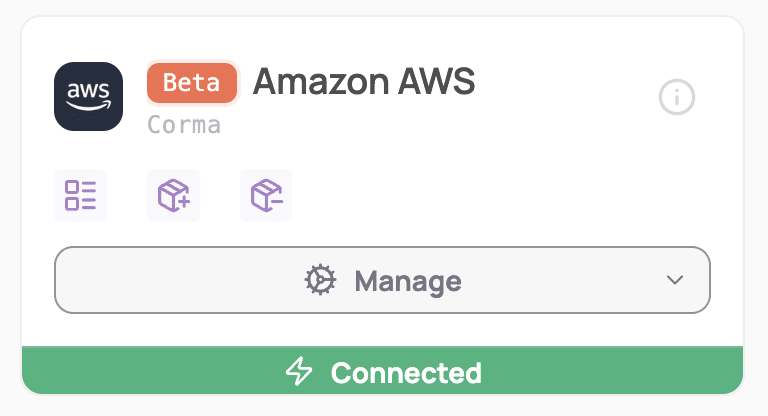
Connect Dropbox to Corma and get a full picture of all users with an access to your Dropbox workspace and their last activity.
Automate the provisioning and deprovisioning of Dropbox licenses in one click at On & Offboardings.
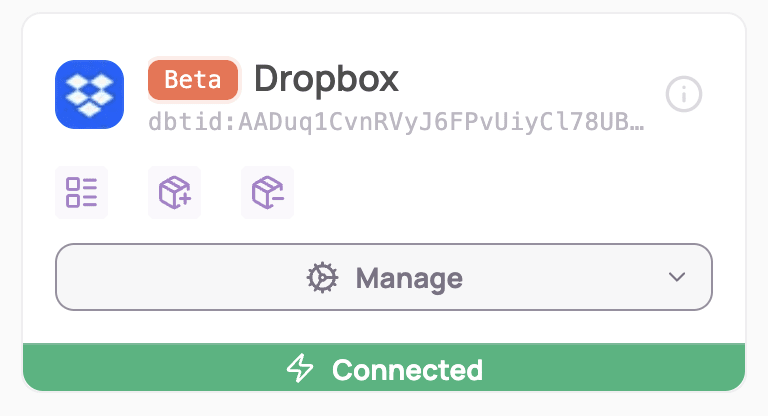
The Applications page has been fully redesigned to give you a clearer, more actionable view of your IT environment.
Authorisation Filters: Easily explore applications across three distinct categories: Authorised, Tolerated, and Unauthorised.
Enhanced App Details: Each application now displays its usage data source, number of open access requests, and related application bundles, providing deeper operational context.
Streamlined Interface: A modernised table layout brings visual clarity and makes navigating your application ecosystem more intuitive.
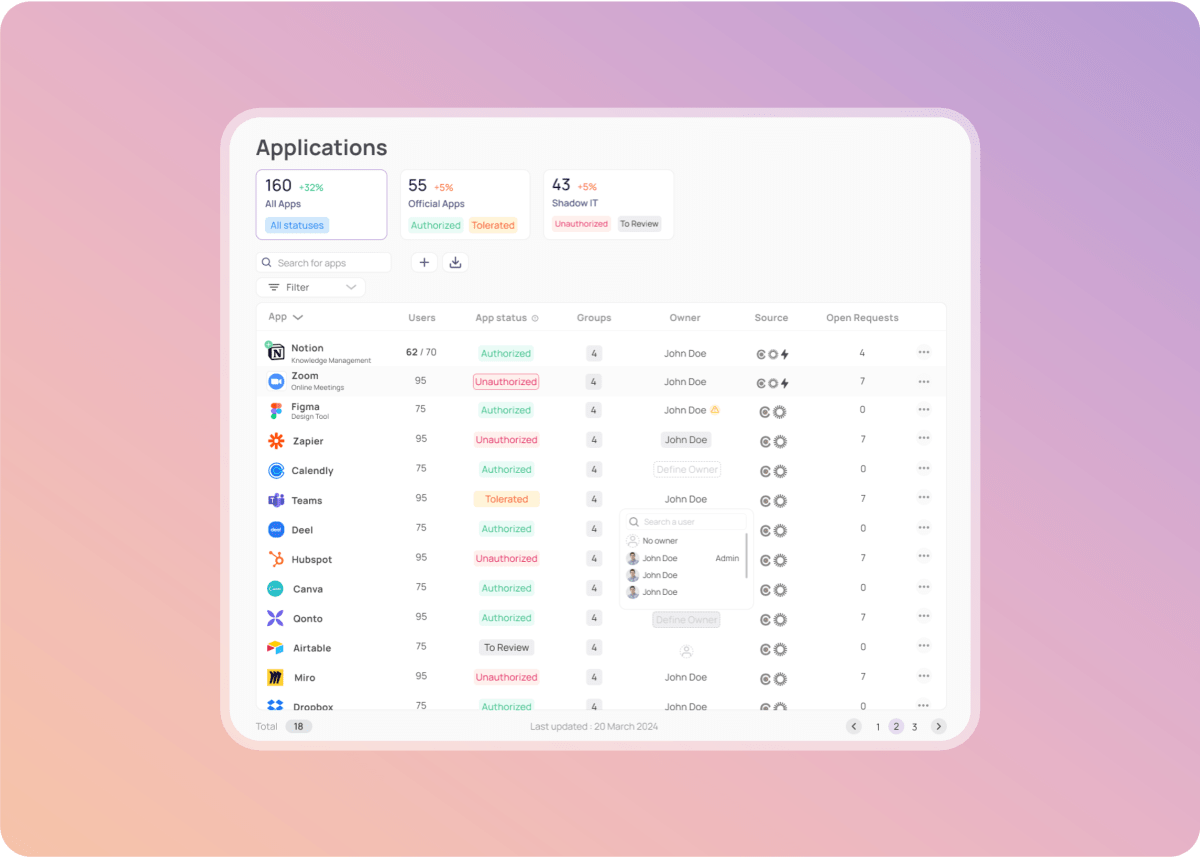
Our new Docusign integration allows seamless collection and synchronization of licenses into Corma. Whether you’re provisioning new Docusign licenses for incoming team members or deprovisioning them for offboarding, it all happens effortlessly through Corma. By centralizing these tasks in one place, you maintain an up-to-date view of your Docusign environment, reduce administrative overhead, and ensure that only the right people have the right access at the right time.
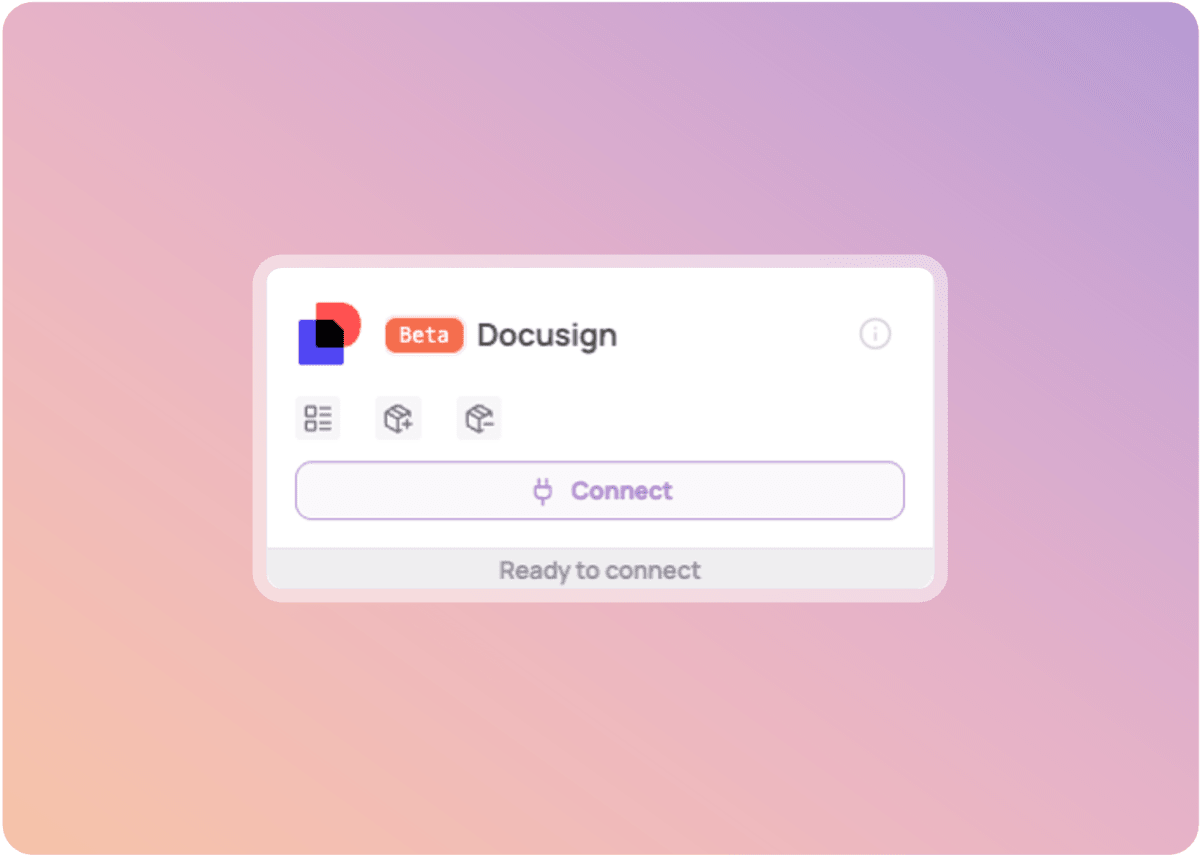
Track and manage requests more effectively with the new Kanban view on the Access Requests page.
Stage-Based Columns: View all open requests organised by approval stage, from Todo to Completed, for a quick and structured overview.
Faster Triage: Identify bottlenecks and act on pending approvals directly from the Kanban interface to keep workflows moving.